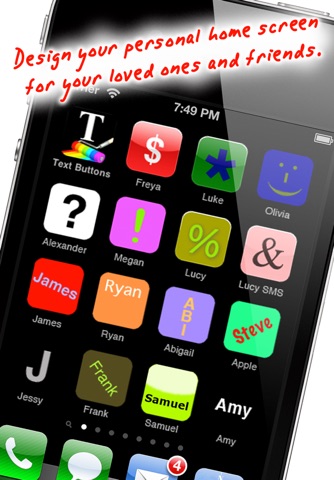Text Buttons app for iPhone and iPad
Developer: Hot Chili Apps
First release : 14 May 2010
App size: 26.28 Mb
Would you like to have more variety on your Home Screen ? Text Buttons is a fast, easy and fun way for designing your personal iPhone Home Screen.
You will be able to add cool and stylish Text Buttons for all your loved ones, friends and family. And the best thing is that you can name the buttons as you like! By a single touch on the Home Screen you can call, text or mail your loved ones with the Text Buttons you have created.
Take a look at the beautiful examples below. Choose the background color of your button. Choose the font of your button by using all fonts available on the iPhone/iPod touch and ad a color or a shadow. Use the name or just a letter or initials. Just a “$” for your bank ? You decide them to be call, text or mail buttons.
Add shine from 0 to 100 % to your liking and name them as you please. That’s it! With a little help of Safari this app will put your new Text Button straight up your Home Screen.
- Easily create your own call, sms or mail Text Buttons on the iPhone Home screen or mail Text Buttons on iPod touch and iPad
- Make calls by a single touch straight from your Home Screen
- Color your button and your font and name it as you like
- Choose from all fonts that are available on the iPhone/iPod touch.
- Add shine from 0 to 100 %
- Choose details from your address book with ease
- Rearrange your Text Buttons on screen as you like